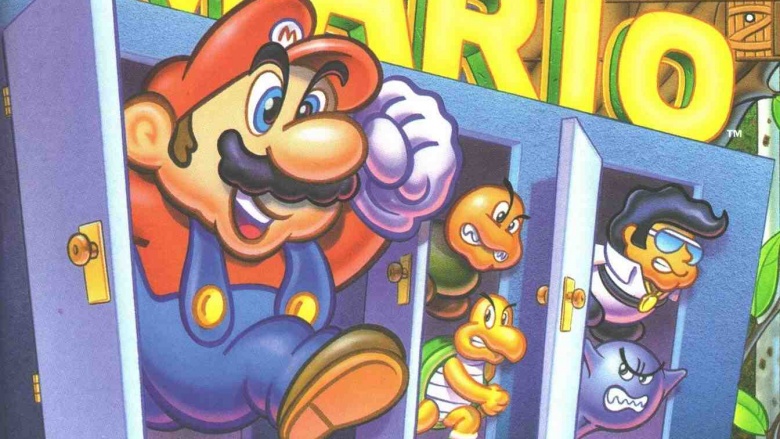Mario Games They Want Us To Forget
Mario is the face of the video game industry, and much of that is thanks to Nintendo releasing so many excellent platformers through the Super Mario franchise. On the other hand, the overall-loving plumber has had his fair share of clunkers over the years. For every timeless Mario classic, there's been a horrific game no one would've cared about if not for the character's involvement. Tell Bowser and the Koopa Kids to take the day off, because these horrible Mario games present a far less entertaining side of the Mushroom Kingdom.
Mario Clash (Virtual Boy)
Trying to evolve the classic Mario Bros. arcade game should produce a groundbreaking, must-play title, right? Mario Clash tried, but ultimately failed due to the technological and graphical constraints of the Virtual Boy headset—not least its display, which only offered shades of black and red. Being able to warp into the background and foreground allowed for some interesting mechanics, but Mario Clash was just too ugly and cramped to catch on. The Super Mario series evolved far beyond any kind of return to the original arcade game's format, and it shows. Maybe if Mario Clash hit the Super Nintendo or Nintendo 64, it might've sold (and played) better.
Mario Is Missing! (SNES, NES, PC)
Starting with the 1988 Japanese "classic" I Am a Teacher: Super Mario Sweater (we're not making this up—you had to design sweaters), Nintendo has licensed out our favorite video game plumber for a chain of educational titles, and one of the first to hit the West was Mario Is Missing!, which also bears the distinction of being the first game to feature Mario's brother Luigi as its main star.
Bowser kidnapped Mario, so it's up to Luigi and Yoshi to save him—only instead of stomping Goombas, dodging flying hammers, throwing fireballs, and kicking Koopa shells, Luigi had to explore famous cities and return stolen landmark pieces to their rightful locations. There's a whole lot of text to read, tedious backtracking, and geography-based questions you have to answer in order to figure out which city you're visiting. Ultimately, Mario Is Missing! proved the pipe-descending plumbers are best used in side-scrolling platformers, not side-scrolling educational games.
Mario's Time Machine (SNES, NES, PC)
Taking the fundamentals of Mario Is Missing! and completely running them into the end zone of boredom, Mario's Time Machine lives up to its name by focusing on history: Bowser, who apparently no longer cares about controlling the Mushroom Kingdom, makes a time machine so he can steal various historical artifacts to keep in his castle.
As expected, it's up to Mario to learn about these historical artifacts, the people who built them, and return the items to their proper time. He saves the day by taking history tests—seriously. Mario has to talk with the citizens of these time periods to learn the answers to the questions. Even if you knew the answers off the top of your head, you still had to meet people and go through tons of text just to unlock the responses, and if you answer incorrectly a couple of times, you have to start over. Sending Bowser to the Jurassic period offers a nice foreshadowing to the Super Mario Bros. movie, but we suggest you simply watch the film instead of trying to play this tedious history title.
Mario's Early Years! (SNES, PC)
We can see why a bunch of educational titles aimed at young children would be a smart marketing ploy by Nintendo. The Mario's Early Years! series was meant to rival the Blaster Learning System titles of the early '90s, as they covered similar subjects and took the same approaches to gameplay. There were three Early Years games: Fun with Letters, Fun with Numbers, and Preschool Fun, and they're all as simple as you could imagine. They each got an MS-DOS release prior to each of their Super Nintendo debuts, with an anthology trilogy later released for PC.
Mario's Early Years! Fun with Letters was meant to improve your vocabulary and grammar. You chose Mario or Princess Toadstool, a question would pop up on the screen (like a fill-in-the-blank question), and you sent them to the appropriate answer. You had to complete sentences, choose alliterations, or find words that contained a specific consonant sound. Fun with Numbers played similarly, but with simple math questions. Preschool Fun was probably the most advanced of the three, since it had you matching shapes, counting, and matching animals to their appropriate noises. But here's a better alternative for your preschooler: just let them play the Super Mario series like a normal, sane parent, and let them learn about letters and numbers in school.
Mario Teaches Typing 1-2 (PC)
Since computers were still relatively new to the average household in 1991, using Mario to teach you how to type had more widespread appeal—for a little while, at least. In Mario Teaches Typing, Mario treks through simplistic versions of his side-scrolling adventures, with the player forced to hit specific keystrokes in order to proceed. It was nice that the game could break down your typing statistics and calculate your words per minute, but it still wasn't the same as playing a real Super Mario game. Mario Teaches Typing was no different than any of the other keyboard-based games on the market in 1991—it just featured Mario and the gang as a visible incentive.
Surprisingly, longtime Mario voice actor Charles Martinet wasn't the first to play the character: the 1991 floppy disk version of Mario Teaches Typing featured Ronald B. Ruben in the role. Martinet voiced the character in Mario's Game Gallery (more on that soon) before immortalizing himself as the character in Super Mario 64. He also voiced Mario in the CD-ROM version of Mario Teaches Typing and its sequel, which was more of the same with a few more bells and whistles.
Mario's Game Gallery (PC)
After their work on Mario Teaches Typing, Interplay (the same studio that would eventually make Fallout) returned to develop Mario's Game Gallery. Just as Mario Teaches Typing was similar to most keyboard-teaching games of its era, Mario's Game Gallery was just like any other tabletop game assortment already out for PC. The big difference here was that you played against Mario onscreen, and the games had plenty of Mushroom Kingdom-esque themes. Later re-released as Mario's FUNdamentals, Game Gallery featured Go Fish, Yacht, Backgammon, Checkers, and Dominoes. You could play Bones with Mario if you wanted. Don't feel bad for stomping out the mustachioed man when it comes to Checkers or Yacht (which was basically Yahtzee), because Nintendo was asking for it by signing Mario up for all of these third-party games.
Hotel Mario (Philips CD-i)
Hotel Mario is a huge blemish on the character's otherwise excellent history. Sure, Game Gallery and the educational titles were all pretty bad, but they were aimed at very young audiences. This is arguably the worst Mario game ever, and much of that can be attributed to the limits of Phillips CD-i along with some overall poor design choices. After Nintendo canceled their plans for a Sony-produced Super Nintendo CD add-on (a decision that eventually led to the first PlayStation console), they allowed Philips, one of Sony's main rivals, to use their characters in games for the CD-i.
The CD-i's three Zelda games may have been pretty horrific, but Hotel Mario takes the cake. This is what happens when you try to mess with a tried-and-true formula by turning it into a puzzle game instead of a platformer. In order to save the Princess, Mario has to go through Koopa-filled hotels and close each door on the stage in order to continue, with baddies coming and going from door to door. The problem is that the graphics and controls are so clunky that the experience is never anything short of frustrating. The game's intro looks like it was made with Microsoft Paint, and the gameplay is just as ugly. Do yourself a favor and never check into Hotel Mario—you'll want to shut the door immediately.