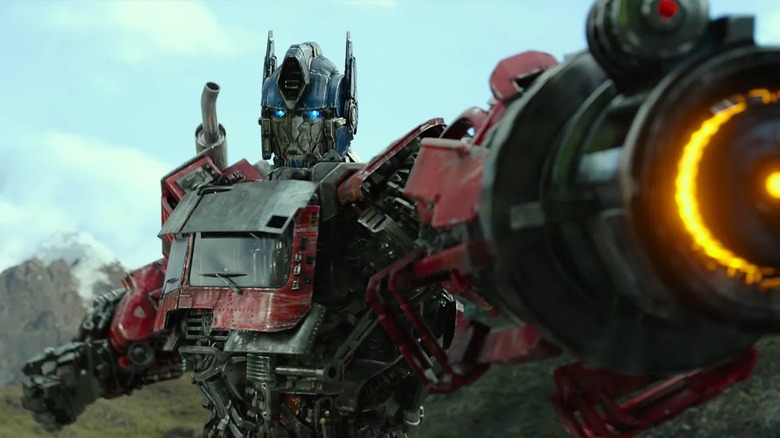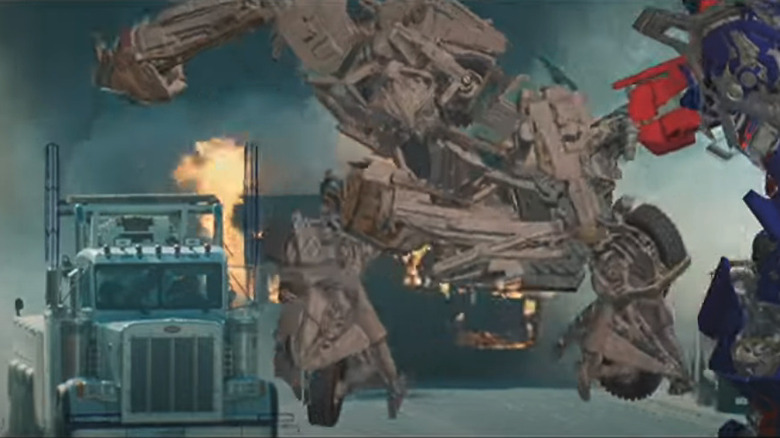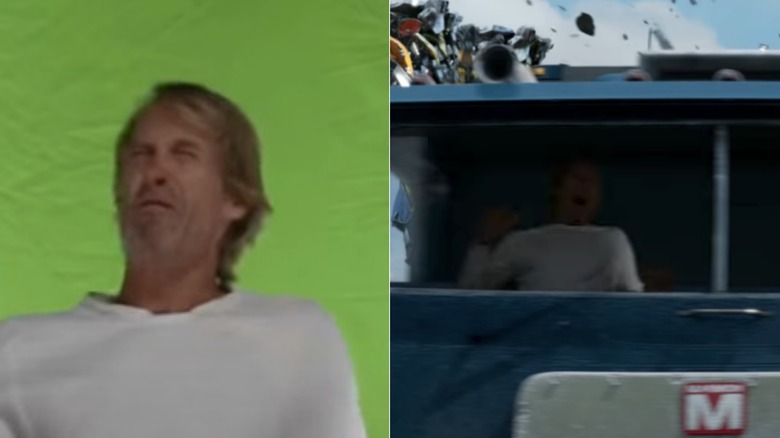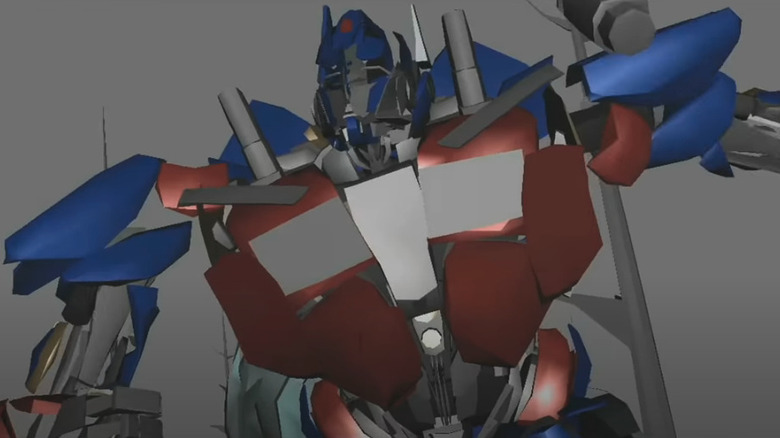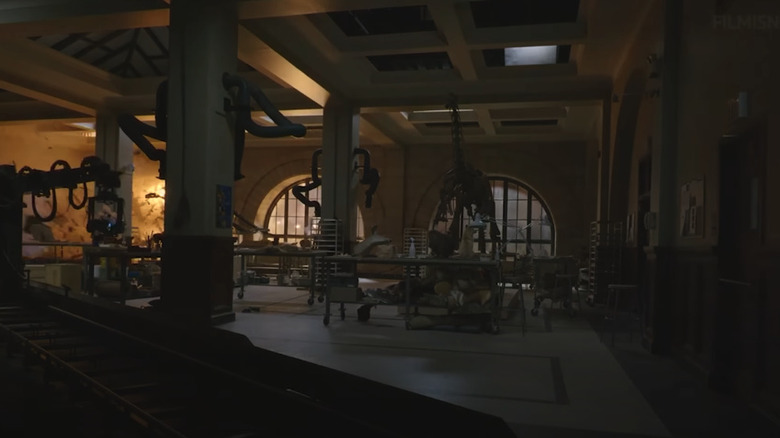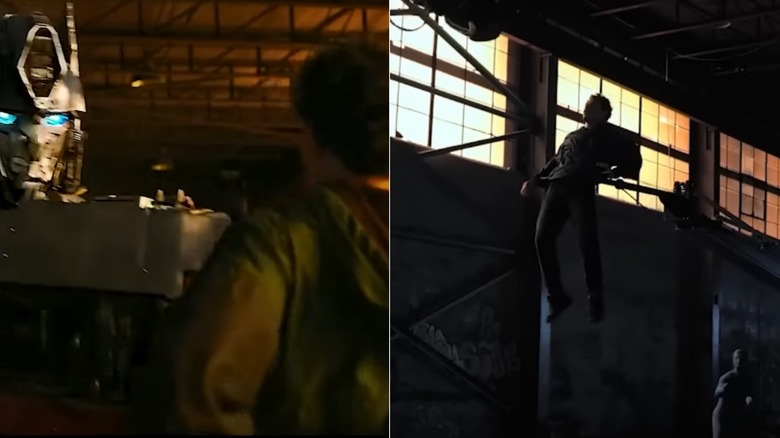What The Transformers Movies Look Like Without Special Effects
Even as the "Transformers" movies have dipped in popularity and box office dominance, they've remained some of the most spectacular sci-fi action films ever made. At their peak, they were billion-dollar blockbusters, evolved from a children's animated television show in the '80s to some of the biggest movies of all time. Dazzling audiences with a mix of high-octane action and heartfelt drama, they've made a mesmerizing transformation of their own.
At the center of the saga is the fusion of human drama and eye-popping visual effects. Directed by visionaries like Michael Bay, Travis Knight, and Steven Caple Jr., the "Transformers" films have brought the Autobots and Decepticons to life using bleeding-edge technology in ways that were previously unimaginable. The making of these movies is a complex process that blends live-action sequences with state-of-the-art CGI and practical effects that seamlessly integrate human actors with the colossal, shape-shifting robots. The line between reality and fantasy is blurred, and the impossible becomes amazingly real.
Unfortunately, the craftsmanship and dedication that goes into creating these lifelike robotic characters is often overlooked and is sometimes even easy to ignore because the meticulous creation process is rarely understood. So prepare to roll out as we take a look behind the magic to show you what the "Transformers" movies look like before all of those fancy special effects.
A big blue battering ram wreaks havoc on the highway
Films like the "Transformers" series rely on CGI more than most, as almost everything about the action is too unreal to be achieved practically. Even action movies without giant robots from outer space have begun using computer-generated effects to keep over-the-top stunts safer. Director Michael Bay isn't one to take the easy route, however, so you may be surprised to learn how much of the action in the "Transformers" movies was created on-set, from flipping cars and exploding buildings to even some of the robots themselves.
In one sequence in "Transformers: Dark of the Moon," Decepticons and Autobots chase each other down a busy highway, and as they race down the road, chaos unfolds. While the Transformers themselves are entirely CGI and added in later, behind-the-scenes footage shows a massive 16-wheel truck — painted blue — is used as the stand-in to create the havoc caused by the robots. Eventually, the truck will be digitally erased and replaced with the Transformers, and in the final shot, it's not a big blue truck but a deadly Decepticon that smashes through traffic and sends cars exploding in every direction. Additional CGI elements like debris, smoke, and bigger flames add further excitement to the sequence.
A fake facade gives stuntmen something to slide on
"Transformers: Dark of the Moon" one-upped the previous two films in many ways, particularly in terms of pure spectacle. In the film, the Decepticons lead an all-out attack on the city of Chicago, which sends entire skyscrapers tumbling to the street below. In one key scene, a group of characters are sent sliding down the side of the collapsing structure, where they manage to shatter some windows and are able to make it inside the building. To make it happen required a lot of moving parts — not the least of which was a group of stuntmen.
In this image from the making of the scene, the stunt performers and actors in question — along with a cameraman — go slip-sliding down a false glass facade constructed to give them something to interact with. Along with plenty of blue screen elements, the facade was built atop a wooden frame that was then angled to simulate the toppling building. They were sent down to a curved ramp and a padded safety area below. Later, in post-production, the background elements were removed, and a mix of live-action photography of the city — as well as CGI enhancements like falling glass, rock, smoke, and more — were composited in. In some places, only the actors themselves were used, removed like a cookie cutter, and placed into a CGI environment.
Lots of smoldering rubble required
Due to Michael Bay's propensity for shooting real elements, there's a certain grittiness to the "Transformers" movies. With so much CGI, the use of real backgrounds helps ground the scene in ways CGI extensions can't always achieve. As a result of this technique, the "Transformers" films require a lot of photography of burning wreckage and smoldering rubble. Going behind the scenes of the spin-off movie "Bumblebee," we can see just how this process is achieved with side-by-side shots of the original background photography and the completed scene.
It might have been easier to do the whole thing in CGI, but director Travis Knight chose to follow Bay's process and get as much of the scene in-camera as possible. The fire and wreckage are all real, and it's strange to see it devoid of the Transformers characters themselves. Without them, it often looks as fake as it is, but when Bumblebee is added, suddenly it all becomes convincing. Assembled in post-production, it shows how a little change to a scene can help sell the illusion of reality, demonstrating the true magic of special effects. Sometimes all it takes is one or two added elements to bring a single scene to life.
Hailee Steinfeld had a partial stand-in for her Transformer friend
Though it's true that the Transformers are created entirely on a computer, that doesn't mean they weren't actually there on set at all. While what we see on screen is indeed CGI — with countless hours spent by digital artists designing and animating some of the most complex movements ever seen in VFX — full-scale physical models of some robot characters were created for some scenes. At least, in the case of "Bumblebee," a part of the title character.
More than just a simple prop, the head, shoulders, and torso of Bumblee were built at full scale and used around the set for a variety of purposes. A stand-in like this can prove useful for setting up camera angles, lighting, and staging of scenes, but it's also crucial for the actors' performances. With a physical representation of Bumblebee there, cast members like Hailee Steinfeld could have a real-life scene partner to interact with. Providing not just an eye line, but a physical body that she can see, touch, and act opposite, allows for a sense of realness and believability that is otherwise difficult to achieve.
Three stages of Bumblebee
Often when discussing the behind-the-scenes efforts to create the elaborate FX work on movies like "Bumblebee," you'll hear how a physical element was removed and replaced with a CGI creation. But it's not as simple a process as that makes it sound. As this trio of contrasting images shows, it takes a number of distinct steps and hours of painstaking digital artistry just to set up — and even more intense work to get just right.
For a scene in which actress Hailee Steinfeld as Charlie Watson stands over a damaged Bumblebee, lying in the forest, we can see three of those distinct set-ups. First, Steinfeld is shot with a green-screen fabric stand-in for her Transformer friend to allow filmmakers to mark out exactly where Bumblee is in the frame. The green fabric makes it easier for them to place digital elements in, and in the second set-up, we see how work has begun: A wireframe model of Bumblebee is placed into the shot, and scrutinized by artists to make sure everything is working. When the director gives the thumbs-up, the final render is made, with several digital enhancements to make Bumblebee look wounded but alive.
Rendering robots on a speeding highway
The creation of CGI Autobots and Decepticons might be one of the most complicated elements of the "Transformers" films. While the original cartoons had the robots looking fairly simple, director Michael Bay has always endeavored to make them more. Each has hundreds or thousands of complex moving parts, and FX designers have gone to excruciating lengths to make every part of each robot move and transform in a way that would work in the real world. That takes testing and retesting, and in this image, we see a highway battle between Optimus Prime and Megatron before the CGI has been fully rendered, while artists are still working out the movements of the characters on screen.
This incomplete render of the robots helps designers perfect the scene without having to do 100% of the work for each attempt. Colors are simpler, if present at all, and many of the finer details are missing. This step allows them to rehearse the scene over and over just like they would with flesh-and-blood actors, to see what works and what doesn't. They can choreograph the fight, adjust movements or even entire elements, and study the angles to get proper lighting and reflections. This all helps to make sure they are interacting believably with the surrounding photography as well as on-set props, actors, and vehicles.
A Transformers set built on a soundstage
There are options for producers when deciding where to shoot a particular scene of a "Transformers" movie. They can shoot in a real location and place their CGI Transformers in the scene in post-production, or they can create the entire environment with computer-generated imagery. The third option is a hybrid of the two and involves large sets or locations where digital imagery is used to alter the real landscapes. In this shot from "Transformers: Age of Extinction," a massive interior is constructed on an indoor soundstage, complete with smoke machines and lighting to create the overall mood.
Beyond the physically constructed set pieces, we can see the walls have been colored green for easy FX work, and that's because this particular scene is much more than what's been built. Thanks to the presence of a pair of actors we can see the size and scale of this massive set, but in the final film, it's even bigger. Once the FX team at Industrial Light and Magic has completed their work, it's a sprawling starship interior, hundreds and hundreds of feet long, and the humans are joined by several CGI Transformer characters as well.
How they put Michael Bay into a dangerous scene
The "Transformer" films have seen a parade of Hollywood stars right from the beginning. From Shia LaBeouf and Frances McDormand to Mark Wahlberg and John Cena, the series has pulled in names from all corners of Tinseltown. The fourth film, "Age of Extinction," even found a way to give director Michael Bay a cameo thanks to a little visual effects wizardry. The moment comes during a battle between Autobots and Decepticons on the open road, and when Optimus Prime goes flying through the back of a truck, eagle-eyed viewers can spot him as a panicked passenger.
To make the scene happen, they didn't even have to put Bay behind the windshield of the truck. After filming the vehicle driving down the road, a separate shot of Michael Bay was photographed in front of a green screen. With nothing but Bay's screaming visage to work with, CGI technicians were able to place him inside the truck and make it seem as if he was right there when the fight on the freeway was going down. It's a tough one to spot, but it's one of those scenes that once you notice it, can't be unseen.
Filming a CGI disaster at the port
It's true that the "Transformers" movies seem to take a lot of pride in using as much practical photography as possible. Filmmakers like Michael Bay will film real roads, cars, and buildings and even have the landscape smashed up and destroyed to make the CGI robots look more realistic. But not all structures and vehicles are real in the frame, and it's often a mix of the two, with CGI used to give on-set elements a different look. We can see how that works in this side-by-side comparison of a shot from "Age of Extinction."
On the left is an early rendering of a scene that sees a massive ocean vessel falling from the sky and crashing into the nearby port. Cars and trucks race to escape the destruction, but while one lorry was filmed in-camera, a look at the lower right reveals a blue pick-up was created digitally, and is still incomplete. A third car, the black passenger vehicle, has been erased altogether because that's actually the car carrying additional camera equipment for capturing other angles of the scene. The falling ship and the surrounding explosion and wreckage, meanwhile, were all added through CGI. Later, an entirely different background of the city was added behind the action, and several large pieces of infrastructure were removed from the frame.
How to make a robot in disguise
The second film in the saga, "Transformers: Revenge of the Fallen," introduced several new ideas to the series. At the beginning of the film, we're introduced to Alice (Isabel Lucas), a young woman who becomes obsessed with Sam Witwicky (Shia LaBeouf), only to be revealed as a Decepticon known as a Pretender. While in his dorm, Alice reveals her true nature, with her face opening up to reveal robot parts before her entire body transforms. To achieve this effect, Lucas first had to be filmed acting out all of the Pretender's movements — before and after she transformed.
With this to work with, artists at Digital Domain were able to overlay CGI depicting the Pretender's robot elements, erasing parts of Lucas' body as needed, until nothing was left. It begins with cracks appearing across her face before she opens her mouth to reveal a robot, and more parts of her head expand and open as her true self emerges. Additional computer-generated elements like the slime inside Alice's robot mouth were also inserted to give her an almost supernatural look. It's a combination of multiple layers of CGI, and it all combines to create a convincing monstrosity.
Megan Fox has to fight thin air
A decade before Hailee Steinfeld had a full-size replica to interact with on the set of "Bumblebee," it was Megan Fox who had to deal with Transformers when making "Revenge of the Fallen." That film added a pair of pint-sized Decepticons named Wheelie and Brains, and in one pivotal scene, Mikaela (Fox) is able to capture one of them. Duking it out with Wheelie, she's able to grab hold of the Decepticon, who struggles and squirms in her grasp. This time, though, the actress had no replica to work with and had to use her imagination alone to film the scene.
What this meant was that in the raw footage, Fox was battling nothing. Seen on the left is the screen of Michael Bay's on-set laptop, which he used frequently during production to look over recently shot footage and see how things were turning out. That shot features Fox holding up a large tool and simply waving it around in the air clumsily. It may look silly on its own, but when the CGI artists add in Wheelie, the scene takes shape and the goofy movements of Fox make a lot more sense.
Optimus Pre-viz, roll out
In filmmaking, the art of special effects has come a long way since the early days. Storyboards were and still remain one of the most useful tools for planning a scene, with artists drawing sketches of individual moments to show how the camera should be positioned, where the characters should move, and how the action flows from one moment to the next. But thanks to CGI, digital sequences called animatics can be created, as crude versions of the final scene in its entirety using quick 3D mockups of the environment and characters. This "pre-viz" has become a critical component in making CGI-heavy movies like "Transformers."
In this shot of one such pre-viz moment from "Revenge of the Fallen," an early stand-in for Optimus Prime is quickly assembled to give filmmakers an idea of what the scene will look like. It allows them to set up the camera, and move it through the scene, while the characters play out their parts. This is from the moment where Prime is looking for Sam, just before he's impaled through the back. The entire sequence involved a highly choreographed fight scene between multiple Transformers, and this pre-viz allowed director Michael Bay to get precise movements planned out well in advance.
Michael Bay creates an entire office building from scratch
Michael Bay has his critics, but nobody would ever accuse him of not going all out for his movies. In the case of "Transformers: Dark of the Moon," the director decided that creating a tumbling skyscraper with CGI wasn't good enough. In fact, filming inside a real skyscraper and using visual trickery to make it seem like it was tumbling wasn't even good enough. Instead, Bay decided to go the full Christopher Nolan route, constructing an entire floor of an office building on a moving gimbal that could rock the entire thing back and forth.
The gimbal is a large apparatus that can swing to and fro. They're often used for smaller elements like the jet interior shots of Maverick in the original "Top Gun," where they were used to make it seem like he was being shaken by g-forces. This time it wasn't just the cockpit of an old F-14, but an entire office building floor. In this look behind the scenes of the movie, you can get a sense of just how big this gimbal is, as Bay stands in the open window of the re-created building and looks out, preparing to shoot the scene.
Megatron under construction in Revenge of the Fallen
Background photography is one of the most important steps for Michael Bay when putting together the most exciting shots of the "Transformers" films. Having those real backgrounds helps sell the scene, and for "Revenge of the Fallen," a battle between Optimus Prime and Megatron in the forest was one of the most complex to get right. That meant lots of pre-visualization, which allowed Bay and his team to plan ahead to get what they needed on location.
In a behind-the-scenes featurette, this sequence was the subject of discussion because of how complicated it was to create. As described by VFX specialists, Michael Bay wanted the fight to be almost like martial arts, with the Transformers behaving more like characters in an Akira Kurosawa film than the big, lumbering robots of the original cartoon. But as massive robots the size of small buildings, every move they made would kick up dirt or knock down trees. Those early pre-viz sequences allowed Bay to plan out exactly what he needed to capture the footage of the forest.
A before-and-after comparison shot shows the chaos, as the smoking forest scene is filmed first. Later, the Transformers are added in, and the movements, smoke, and dirt that were staged during the shooting were timed perfectly with the movements of the CGI robots.
Michael Bay gets tough on the set of Age of Extinction
Some directors are happy to sit behind the camera, call action and cut, and now and then tell an actor they need to be a little faster or more intense. Michael Bay, however, is not that kind of director. An energetic, vibrant filmmaker full of ideas — love them or hate them — Bay is very active on set. He's always in the middle of the action, and never afraid to roll up his sleeves and get his hands a little dirty. Images of Bay from behind the scenes prove this, and one moment that was captured on camera sees him getting hands-on with his actors.
In a scene from the making of "Age of Extinction," Bay can be seen holding a large green-screen prop that's meant to stand in for one of the Transformers' giant metal hands. With a grimace on his face, it seems Bay is trying to mimic the action of the giant robot to help actor Nicole Peltz get into character and understand the scene she's in. Such demonstrations aren't uncommon for Hollywood's best action directors, as we saw Paul Verhoeven do something similar on the set of "Starship Troopers."
Classic Optimus arrives on the set
Set extensions are a key component to making movies these days, as digital effects can turn any real-life location into something it's not. But often this means constructing massive walls of blue or green fabric to help special effects teams to mask out the backgrounds and work their magic. On the set of "Transformers: Rise of the Beasts," we can see just how this was done for a scene where Optimus Prime rolls up onto the scene.
Set in 1994, "Rise of the Beasts" is a prequel to the earlier films, and shows Optimus Prime in his classic Mack truck form. As he enters the shot we can see the museum in the background, and a large blue structure atop it and behind it. That's because the building on location only forms part of the larger structure in the film. The blue screen, which appears many stories tall, is there to provide space for the digital artists to work to create a different building entirely. In the final film, the museum is much different than what is seen here and is the site of a massive brawl between the Autobots and the Terrorcons, led by Optimus and Scourge respectively.
A blue screen car chase at high speed
Set extensions are an important tool in allowing CGI artisans to craft larger environments than those that exist in the real world, but they're not only used on stationary structures like buildings. In movies like "Transformers," action scenes often need to move across long distances, and that can sometimes necessitate the use of some serious amounts of blue screen.
In another scene from "Rise of the Beasts," there's a nail-biting car chase along a highway — as is tradition for the series — where Noah (Anthony Ramos) is being pursued by police. In this still from a behind-the-scenes video, you can see how a giant, winding blue screen was used to create a set extension along an entire stretch of road, showing the great lengths that filmmakers will go to. The final version of the shot in the film has Noah racing across a bridge, and in the background is the skyline of the city. But when filming, the city that appears in the distance isn't there, so they needed the blue screen to provide coverage and blocking for CGI artists to add in the bright lights and tall skyscrapers.
Museum destruction without any destroyers
"Rise of the Beasts" doesn't include Megatron, the infamous leader of the Decepticons. Instead, it's Scourge (voiced by Peter Dinklage) who leads an animalistic faction called the Terrorcons, and they're after the Transwarp Key, the movie's MacGuffin. While duking it out with the Autobots, Scourge uses a blaster to blow holes in the face of the museum, sending Noah and museum intern Elena (Dominique Fishback) running for cover and smashing dinosaur skeletons in the process.
To film that scene, the interior of the museum was built and then destroyed while cameras captured the action. Explosive charges and Hollywood pyrotechnics created the damage caused by Scourge's blaster, and wires were used to pull props across the room to make the force seem even more explosive. The final scene is just seconds of screen time, but it's clear that plenty of time and effort was taken to create this single over-the-top moment.
Noah looks up at nothing
With so many diverse locations as we've seen across the "Transformers" movies, it can be a challenge for filmmakers to find the best ones to film. They have used everything from highways to inner cities to mountain ranges and even the pyramids of Egypt, but some scenes need specific conditions and characteristics that prove a bit too challenging to find in the real world. For those locations, producers have opted to create them on a soundstage, and thanks to the magic of special effects, can make them feel even more real.
While shooting a scene in "Rise of the Beasts," actors Anthony Ramos and Dominique Fishback are seen on a soundstage built to resemble a cave. Behind the scenery built for the set is another massive blue fabric screen, with markers for the camera to provide a reference point for movement. These markers will allow digital artists to place additional scenery that moves with the actors and the pre-constructed set. When put together, it will create a fully believable, immersive location that audiences will never know was built inside an empty warehouse.
Sam Witwicky needs a cardboard eye line
With so many CGI characters in the "Transformers" movies, it can often be a struggle to convince the audience that the human characters are side-by-side with their robot counterparts. To create this illusion, filmmakers use many different methods while shooting scenes that involve both humans and robots. Sometimes it's a fully-constructed robot replica — or a piece of them at least — which allows actors to physically interact with a real object. Other times, there's simply nothing there at all, and actors must use their talents alone.
In this shot from the making of "Revenge of the Fallen," a production assistant holds aloft a cutout of the head of the robot character. This is typically used for scenes that don't require direct interaction but it gives the actors a reference point to create a consistent eye line. Without it, actors like Shia LaBeouf and Megan Fox could be looking all over the place, never quite sure of where Bumblebee's face was. With something as simple as a cardboard head on a stick, they can give believable responses to a character that isn't there.
Even Optimus Prime gets a stuntman
When it comes to stand-ins for Transformer characters, sometimes a cardboard head on a stick just isn't enough. Even a full-scale replica of a head and shoulders won't do the trick, and something bigger and more robust is required. For the making of "Revenge of the Fallen," a scene required an actor to get up on top of Optimus Prime's body, which was lying in the sand.
Filmmakers could have simply had him stand on a platform, or even just used clever camera angles to make it seem like he was standing on Prime's body, but Bay went the extra mile. Made out of what appears to be a mix of wood and foam, a full size but crude stand-in for Optimus Prime was created. Painted entirely blue for FX purposes, it allowed the actor to more effectively play his part and interact with the giant robot, which was key to creating the effect in the scene.
Anthony Ramos is lifted by crane
Interactions on screen between humans and robots in "Transformers" movies can be tricky at the easiest of moments. At the toughest, it can seem downright impossible on paper. After all, when a scene describes the 30-foot-tall Optimus Prime lifting a teenager off the ground and holding him in mid-air, filmmakers might scratch their heads at how to achieve it when Prime doesn't exist. In a behind-the-scenes featurette for "Rise of the Beasts," we learned exactly how they did it, and this side-by-side shot shows the before and after.
To make it seem like Prime was holding Noah 10 feet off the ground, actor Anthony Ramos was strapped into an elaborate crane rig. Monitored by safety technicians and other crew members, Ramos is lifted off his feet and suspended in the air, while cameras film the action from various angles. In post-production, a large, hulking CGI version of Optimus is added, whose animated movements can track the motion of Ramos on the crane. Now, the scene becomes a vibrant reminder of just how large and scary even the most noble Transformers can be.