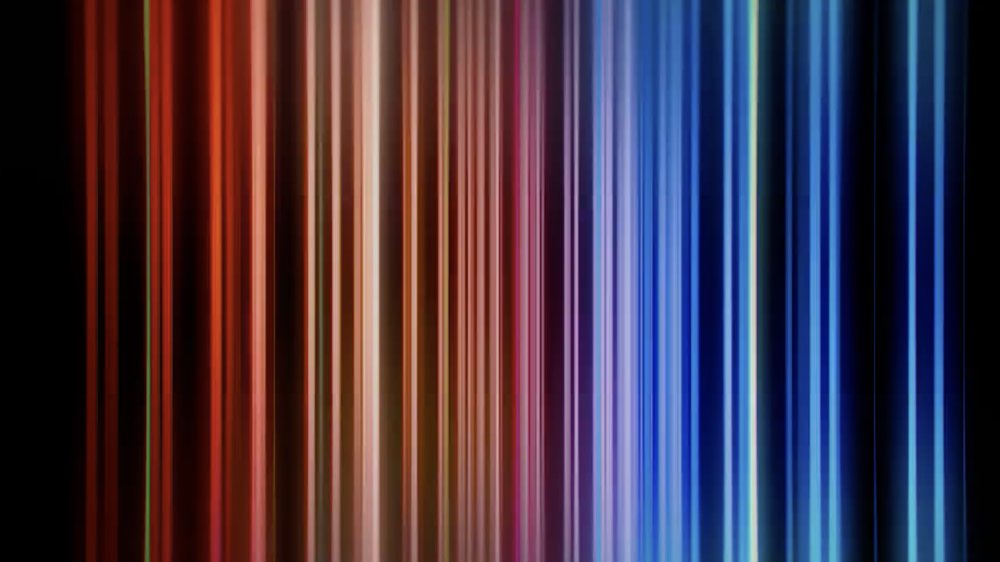The Secret Behind Netflix's Personalized Thumbnails
If you're a Netflix subscriber, something you've likely noticed (and maybe even thought about) is the thumbnails you see for each movie and show you are recommended. The axiom may be "don't judge a book by its cover" but, in reality, people are much more likely to watch something if the thumbnail shows something that interests them. In other words, a picture is worth a thousand words. And as you might have surmised, Netflix thinks about these things a lot, too. After all, the more you watch, the more likely you are to keep your subscription. And moreover, as the first truly successful streaming service, they've had a little more time to figure out what grabs your attention and what doesn't.
The most interesting aspect of image selection is that Netflix isn't just thinking about how to get "you" to watch something in the universal "you" sense — they're trying to do it in the specific, as well, by actually analyzing the media you consume and building an experience tailored for your eyes and your brain specifically. Let's talk about how Netflix figured out what they need to do to get your attention and how their process has altered over the years.
Why movie posters and billboards don't work for Netflix
Those who have been Netflix subscribers from the beginning (the service began streaming all the way back in February 2007, if you can believe it) may recall that the site and corresponding app used to look very different. In fact, up until around 2015, there was a very basic way Netflix primarily advertised programming via thumbnail — they used movie posters and DVD cover art. Using officially sanctioned art by a film or show's marketing team might seem like a no-brainer, but it's not necessarily as helpful as you might think.
In a Netflix Technology Blog from 2016, the team explained why the art they had been using was not always right for their purposes. "Some [images] were intended for roadside billboards where they don't live alongside other titles," the team explained. "Other images were sourced from DVD cover art which don't work well in a grid layout in multiple form factors (TV, mobile, etc.). Knowing that, we set out to develop a data driven framework through which we can find the best artwork for each video, both in the context of the Netflix experience and with the goal of increasing overall engagement — not just move engagement from one title to another."
In short: movie posters, billboards, and key DVD art are not as designed to compete for eyeballs as Netflix required. Have you ever stared at your Netflix queue and just not known what to watch to the point that you throw up your hands and abandon the entire endeavor? That's what Netflix is trying to avoid. And if you've noticed how much and how often thumbnail art changes, you've already gotten a small glimpse into how Netflix has changed the way they grab proverbial eyeballs.
Netflix adapts your thumbnails based on genres and actors
While the original goal for Netflix was to find one, perfect, unifying image to interest viewers, the new procedure is much more specific. For an original Netflix series like Stranger Things, for example, Netflix will generate multiple potential thumbnails. Armed with as many options as possible, the Netflix algorithm looks at your viewing habits. Do you watch a lot of romantic comedies? Great, Netflix will show you a Stranger Things thumbnail with Joyce (Winona Ryder) and Hopper (David Harbour). Do you watch a lot of comedies? Great, you'll see a Stranger Things thumbnail with the kids dressed up as Ghostbusters.
Genre isn't the only thing Netflix looks at. The Netflix Tech Blog uses Pulp Fiction to illustrate another metric they take into account — performers. If, for example, you recently watched a movie starring Uma Thurman, you'll see a Pulp Fiction thumbnail featuring Uma. Did you watch Grease or Urban Cowboy in the last weeks or months? Your Pulp Fiction thumbnail will center on John Travolta instead.
Netflix can also prevent your overall page from becoming monotonous. "Looking at each piece of artwork in isolation may not be enough and we need to think about how to select a diverse set of images across titles on a page and across a session," writes the tech team. "Beyond the artwork for other titles, the effectiveness of the artwork for a title may depend on what other types of evidence and assets (e.g. synopses, trailers, etc.) we also display for that title. Thus, we may need a diverse selection where each can highlight complementary aspects of a title that may be compelling to a member."
In other words, it's not just about one thumbnail, it's about the mosaic and how engaging an individual's Netflix layout looks as a whole.
How Netflix changes thumbnails for you and in real time
Netflix hasn't perfected the model yet, but they have adapted their algorithms over time to be more and more personal to each individual user. Originally, Netflix created algorithms primarily through batch data, or, simply put: They looked at batches of users viewing habits, learned what they could over a period of time, and then built an algorithm around the data.
More recently, Netflix began utilizing online machine learning with a very cool name called "contextual bandits." Essentially, rather than waiting for extensive new data to build algorithms, contextual bandits works more actively, consistently, and contextually by using both previous data and what you are looking at in more or less real time.
So, if you've noticed, you will often see new artwork for movies you've seen in your queue before. Thumbnail artwork often changes from day to day rather than month to month by considering a combination of what you watch, who you watch, and the titles you are being presented each day. The result is a layout that is theoretically more visually enticing and incorporates individual thumbnail designs catered specifically to what Netflix thinks you want to see, not just overall, but even down to the mood they think you're in.
And that is how Netflix personalizes your thumbnails to get you to watch new things and keep you watching.