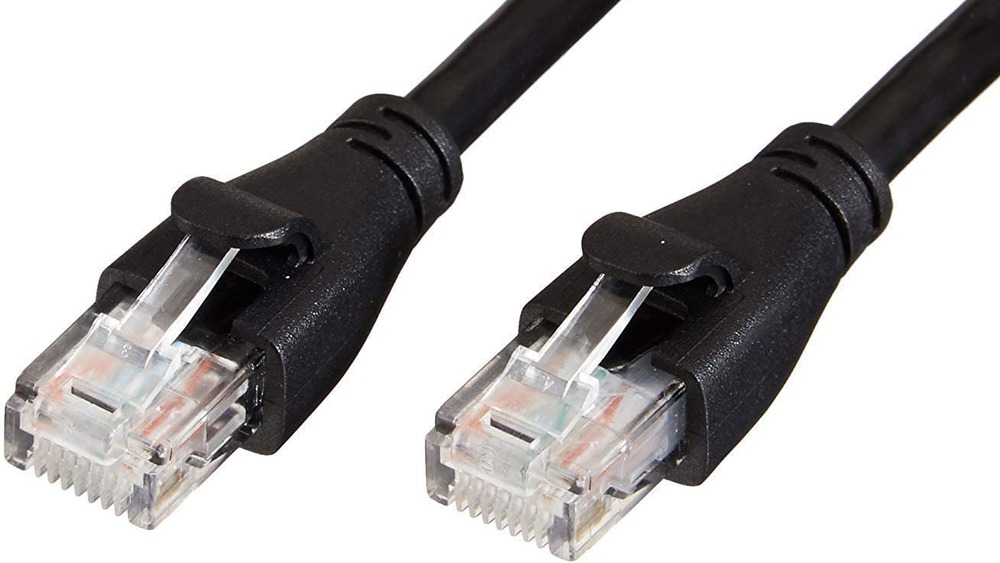Here's The Best Way To Transfer PS4 Games To Your PS5
Even if you are buying a PlayStation 5, odds are you have unfinished business on the PlayStation 4. Maybe you're enjoying Fortnite or Warframe and don't want to quit, or perhaps you were late to the Persona 5 party and are still in the middle of the game. You can easily pick up from where you left off in Fortnite and Warframe by downloading the games, and then enjoy PS5 ports that feature 60 FPS gameplay at 4K resolution, as well as improved dynamic lighting and haptic controller feedback. But what if you're playing Persona 5? If you want to play that or a gigantic list of other offline games on the PS5 without missing a beat, you will have to transfer your data between consoles.
Most modern gaming platforms offer a variety of methods to transport game data and save files, the PS5 included. Since you can download games wirelessly onto the PS4 and PS5, you might assume the best method is to teleport game files from one console to the other via wi-fi. Sounds pretty idiot-proof on paper, but according to some gamers, sending data through the digital aether isn't your fastest option.
A wired connection is the way to go
Ask most gamers, and they will probably claim wireless connections are super convenient. However, most tech experts will likely tell you that a wired connection is faster than wi-fi, and the same applies to PS5 game transfers.
When IGN journalist Joe Skrebels received an early PS5 review copy, he decided it was the perfect opportunity to test out wireless game transfer times. He picked a variety of titles for the trial, specifically Overwatch, Fall Guys, Marvel's Avengers, Fuser, Call of Duty: Modern Warfare, and FIFA 21. Not quite a full hard drive's worth of games, but still a large chunk of bits and bytes. The console informed Skrebels that shipping that data would take a total of 27 hours, so he made the ultimate sacrifice and went cupboard-diving for an ethernet cable. After plugging it in to both consoles, the estimated transfer time plummeted to a measly three hours.
The official PlayStation Support YouTube channel posted a video that states ethernet is faster than wireless, but it didn't state by how much. If you don't already own an ethernet cable, you might want to buy one just to transfer your games faster.